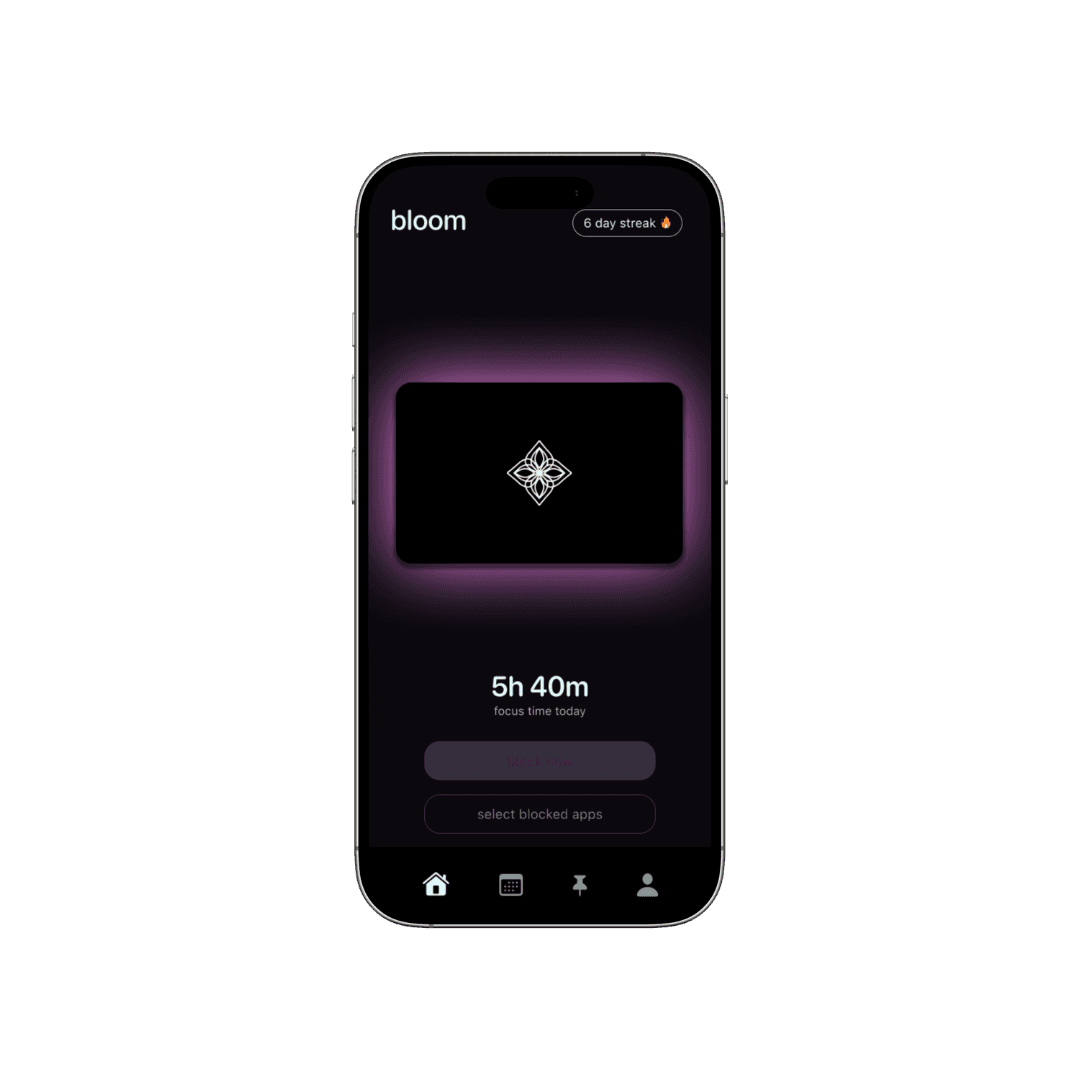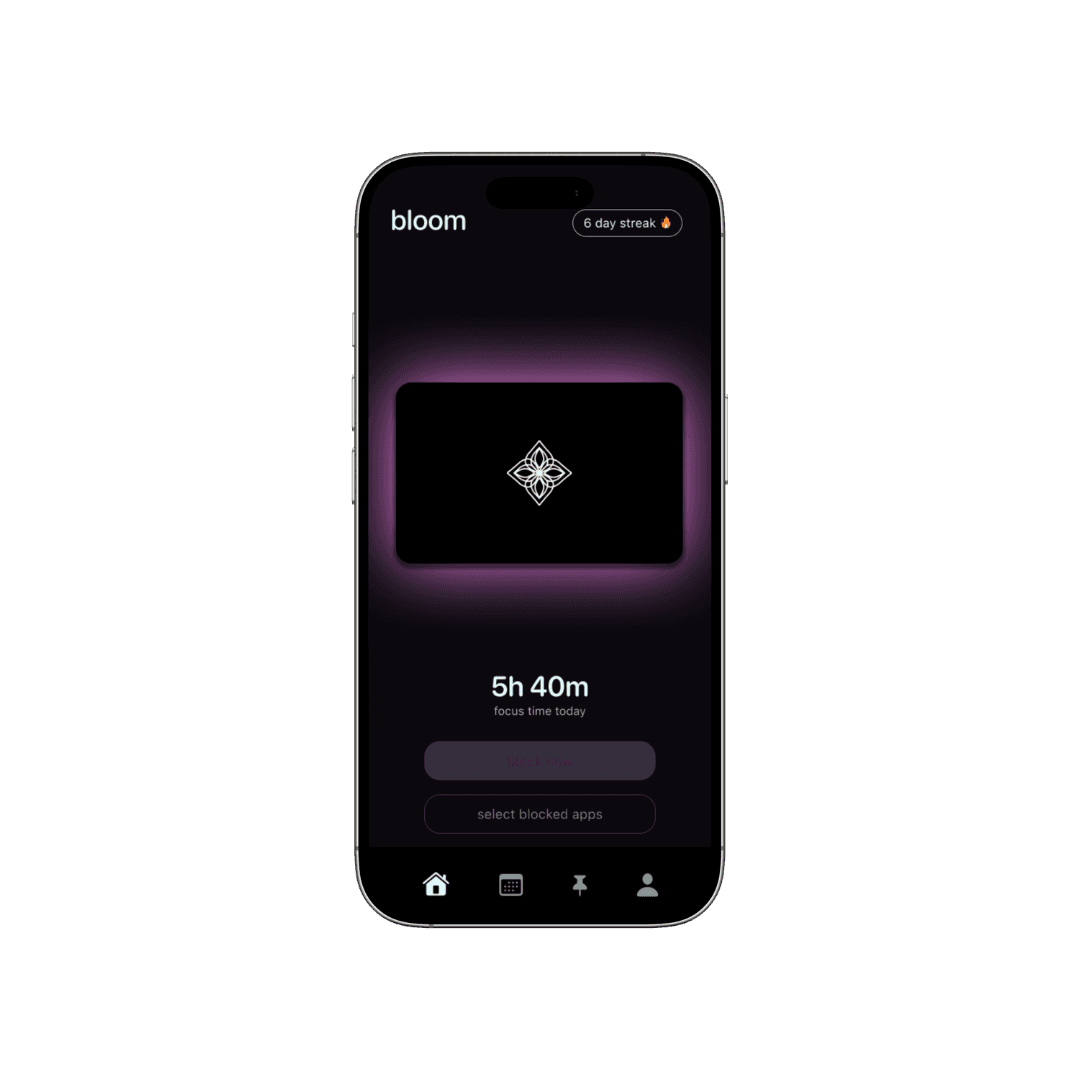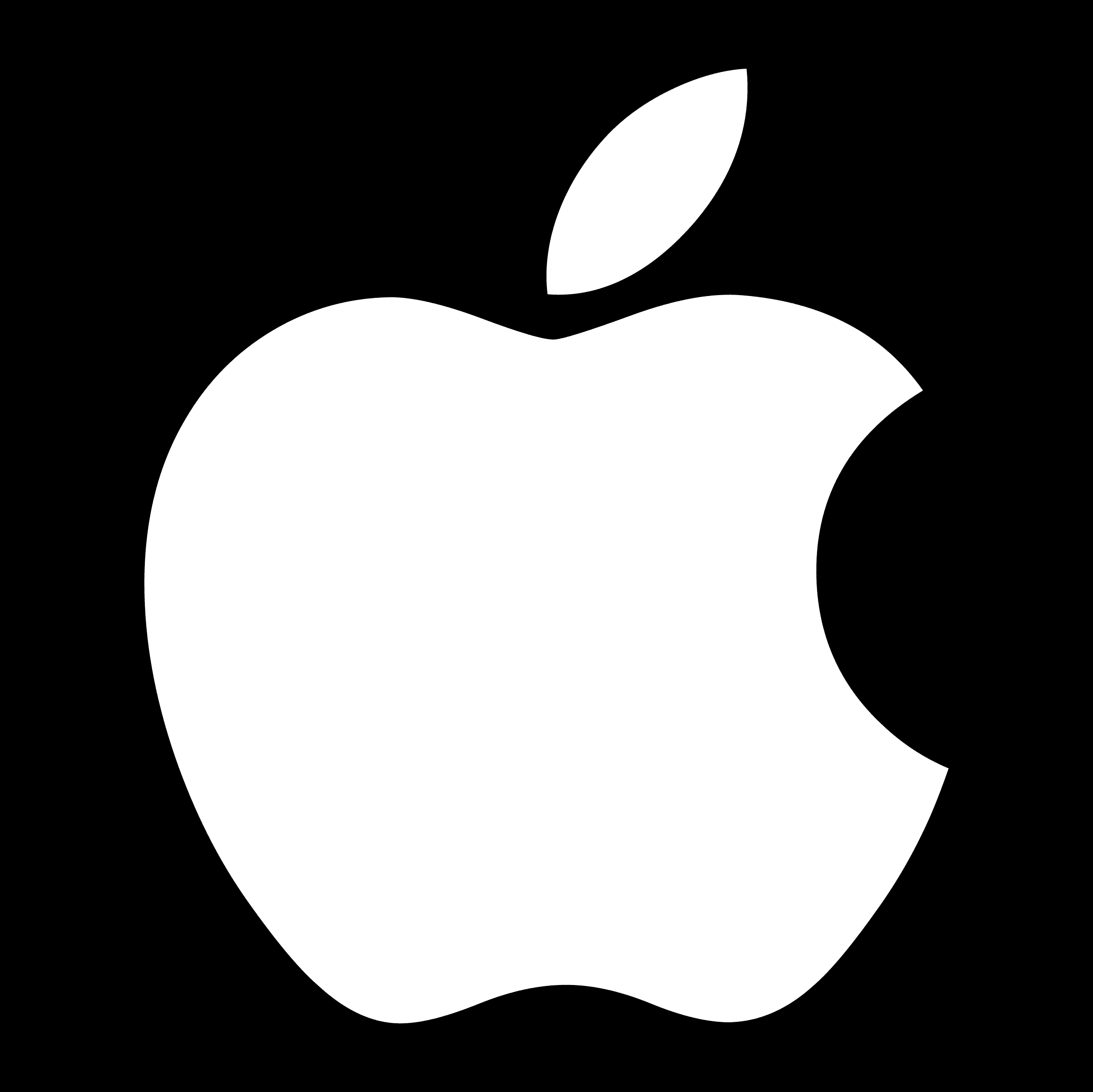One Tap To Remove All Distractions
One Tap To Remove All Distractions
One Tap To Remove All Distractions
Bloom is a stainless steel keycard that locks away your distracting apps.
Bloom is a stainless steel keycard that locks away your distracting apps.





A New Way Forward
Introducing Bloom
We know what it's like to feel chained to your phone. That's why we made Bloom: a stainless steel keycard that locks your addictive apps. Once it’s out of reach, so are your distractions. No loopholes, no excuses.
A New Way Forward
Introducing Bloom
We know what it's like to feel chained to your phone. That's why we made Bloom: a stainless steel keycard that locks your addictive apps. Once it’s out of reach, so are your distractions. No loopholes, no excuses.
Supporting Top Performers At
Users Currently Focused
Users Currently Focused
Hours Saved With Bloom
A New Way Forward
Introducing Bloom
We know what it's like to feel chained to your phone. That's why we made Bloom: a stainless steel keycard that locks your addictive apps. Once it’s out of reach, so are your distractions. No loopholes, no excuses.
A New Way Forward
Introducing Bloom
We know what it's like to feel chained to your phone. That's why we made Bloom: a stainless steel keycard that locks your addictive apps. Once it’s out of reach, so are your distractions. No loopholes, no excuses.



Focus Reinvented
How Bloom Works
Focus Reinvented
How Bloom Works
Focus Reinvented
How Bloom Works


Choose Your
Distractions
Choose Your
Distractions
Pick the apps that steal your time (Instagram, TikTok, Facebook, YouTube, etc.).
Pick the apps that steal your time (Instagram, TikTok, Facebook, YouTube, etc.).
Tap Your Bloom Card
Tap Your Bloom Card
Physically tap your Bloom card to your phone (or set a schedule) to block those apps.
Physically tap your Bloom card to your phone (or set a schedule) to block those apps.




Live Distraction Free
Live Distraction Free
Until your tap your card again, there’s no way to access your distractions.
Until your tap your card again, there’s no way to access your distractions.
Experience Bloom
Watch Bloom in Action
Simple by design. No subscription needed.
Experience Bloom
Watch Bloom in Action
Simple by design. No subscription needed.
Experience Bloom
Watch Bloom in Action
Simple by design. No subscription needed.
Experience Bloom
Watch Bloom in Action
Simple by design. No subscription needed.
Distractions Locked Away
What Makes Bloom Different?
Most screen time apps are easy to bypass. But with Bloom, the physical barrier allows you to leave the "key" to your distractions behind.
Distractions Locked Away
What Makes Bloom Different?
Most screen time apps are easy to bypass. But with Bloom, the physical barrier allows you to leave the "key" to your distractions behind.

VS

Smart Productivity
Discover Bloom's Features
Bloom isn’t for everyone. It’s built to break your bad habits, not ease them. If you’re fine with losing to a 6.3 inch screen, don't buy a Bloom card.
Smart Productivity
Discover Bloom's Features
Bloom isn’t for everyone. It’s built to break your bad habits, not ease them. If you’re fine with losing to a 6.3 inch screen, don't buy a Bloom card.
Schedules
Schedule your focus periods to start and end automatically.
Schedules
Schedule your focus periods to start and end automatically.
Emergency Exits
Unblock all apps without your card up to three times.
Emergency Exits
Unblock all apps without your card up to three times.


Strict Mode
Prevents deletion of Bloom app during focus (optional, iOS only).
Strict Mode
Prevents deletion of Bloom app during focus (optional, iOS only)
Breaks
Get up to three 5-min breaks every focus session.
Breaks
Get up to three 5-min breaks every focus session.
Escape Your Screen
What's Your Time Worth?
The average American wastes 19 years on their phone. Bloom empowers you to take that time back. Stop scrolling and start living. Are you ready to take back control?
Escape Your Screen
What's Your Time Worth?
The average American wastes 19 years on their phone. Bloom empowers you to take that time back. Stop scrolling and start living. Ready?
Escape Your Screen
What's Your Time Worth?
The average American wastes 19 years on their phone. Bloom empowers you to take that time back. Stop scrolling and start living. Ready?


The Bloom Card

(175+)
What’s Included
One stainless steel Bloom card
Access to our completely free app (no subscriptions!)
100% money-back guarantee (no questions asked)
$39
$58
1 Card: $39 / 2+ Cards: $29 each


The Bloom Card

(175+)
What’s Included
One stainless steel Bloom card
Access to our completely free app (no subscriptions!)
100% money-back guarantee (no questions asked)
$39
$58
1 Card: $39 / 2+ Cards: $29 each


What’s Included
One stainless steel Bloom card
Access to our completely free app (no subscriptions!)
100% money-back guarantee (no questions asked)
$39
$58
The Bloom Card

(175+)
1 Card: $39 / 2+ Cards: $29 each
Distractions Locked Away
What Makes Bloom Different?
Most screen time apps are easy to bypass. But with Bloom, the physical barrier allows you to leave the "key" to your distractions behind.
Distractions Locked Away
What Makes Bloom Different?
Most screen time apps are easy to bypass. But with Bloom, the physical barrier allows you to leave the "key" to your distractions behind.


VS


Smart Productivity
Discover Bloom's Features
Bloom isn’t for everyone. It’s built to break your bad habits, not ease them. If you’re fine with losing to a 6.3 inch screen, don't buy a Bloom card.
Smart Productivity
Discover Bloom's Features
Bloom isn’t for everyone. It’s built to break your bad habits, not ease them. If you’re fine with losing to a 6.3 inch screen, don't buy a Bloom card.
Strict Mode
Prevents deletion of Bloom app during focus (optional, iOS only)
Strict Mode
Prevents deletion of Bloom app during focus (optional, iOS only)
Breaks
Get up to three 5-min breaks every focus session
Breaks
Get up to three 5-min breaks every focus session
Emergency Exits
Unblock all apps without your card up to three times
Emergency Exits
Unblock all apps without your card up to three times
Schedules
Start your focus periods automatically
Schedules
Start your focus periods automatically


Choose Your Distractions
Pick the apps that steal your time (Instagram, TikTok, Facebook, YouTube, etc.).
Tap Your Bloom Card
Physically tap your Bloom card to your phone (or set a schedule) to block those apps.




Live Distraction Free
Until your tap your card again, there’s no way to access your distractions.
Our Results
Our Testimonials
Our Results
Our Testimonials
Real Results
Our Testimonials

"I wasn’t expecting much because I've tried so many other screen time apps to no avail, but having the physical barrier actually keeps me focused!"

Sophie Waszkelewicz

Math Teacher

"I wasn’t expecting much because I've tried so many other screen time apps to no avail, but having the physical barrier actually keeps me focused!"

Sophie Waszkelewicz

Math Teacher

"Works just like Brick but cheaper and more convenient. I have already bought four of these for my friends and family."

Jason Inaba

Software Engineer

"Works just like Brick but cheaper and more convenient. I have already bought four of these for my friends and family."

Jason Inaba

Software Engineer

"I got Bloom just to try it out, but it works so well that now I use it every day! It helps me get work done without constantly checking my phone."

Vicky Jen

Product Designer

"I got Bloom just to try it out, but it works so well that now I use it every day! It helps me get work done without constantly checking my phone."

Vicky Jen

Product Designer

"To whoever is reading this, give it a shot. It will make a huge positive impact in taking back the time you spend on your phone."

Tejes Srivalsan

CEO

"To whoever is reading this, give it a shot. It will make a huge positive impact in taking back the time you spend on your phone."

Tejes Srivalsan

CEO

"As a small business owner, Bloom helps me stay off Instagram until it’s time to respond to clients. It’s made me way more focused during work."

Ash Barrett

Entrepreneur

"As a small business owner, Bloom helps me stay off Instagram until it’s time to respond to clients. It’s made me way more focused during work."

Ash Barrett

Entrepreneur
"I got Bloom just to try it out, but it works so well that now I use it every day! It helps me get work done without constantly checking my phone."

Vicky Jen

Product Designer
"I wasn’t expecting much because I've tried so many other screen time apps to no avail, but having the physical barrier actually keeps me focused!"

Sophie Waszkelewicz

Math Teacher
"Works just like Brick but cheaper and more convenient. I have already bought four of these for my friends and family."

Jason Inaba

Software Engineer
"To whoever is reading this, give it a shot. It will make a huge positive impact in taking back the time you spend on your phone."

Tejes Srivalsan

CEO
"As a small business owner, Bloom helps me stay off Instagram until it’s time to respond to clients. It’s made me way more focused during work."

Ash Barrett

Entrepreneur
Bloom Explained
Frequently Asked Questions
Bloom Explained
Frequently Asked Questions
Bloom Explained
Frequently Asked Questions
Why use a physical card?
We found that creating physical distance from our devices was the best way to avoid distractions. Software solutions, like Apple Screen Time, helped but always had a "skip" option, making it easy to override limits. With a physical device, if it’s not close by, you don’t have the “key” to your distractions, allowing you to stay focused.
Can I block apps without the card?
Simply click the "Activate Focus" button to activate a focus session without your card.
What happens if I lose my Bloom?
We get it—mistakes happen! You get three emergency exits to instantly unblock all of your apps, and you get an additional one every month.
Can I block websites?
Yes, we have provided all of the common websites that you would like blocked! Additionally, on iOS, Bloom automatically blocks each app's corresponding website; for example, blocking the Instagram app would also block instagram.com on Safari.
Where do I leave my Bloom?
Once you are all set up with Bloom, bury your Bloom somewhere at home so when you "Focus" your phone and go out, you’re free from the temptation of distractions. We suggest placing it somewhere you’ll leave it most of the time—like on your desk, in your bathroom or in your car.
Do you have access to my data?
We do not have any access to your screen time history or seeing the apps you have blocked! We can view your total focus time and whether you are currently in a focus session, but you have the option to revoke our access and delete all of your user data in settings.
Can't I just delete Bloom to exit a focus session?
By default, deleting Bloom will unblock all of your apps. However, you have the option to toggle "strict mode" in settings, which prevents all apps from being deleted while in a focus session. Currently, this feature is only available for iOS, but we are working on expanding it to Android!
Is Bloom available on Android devices?
Yes!
Can I use multiple cards?
Yes! One phone can work with multiple Bloom cards if you'd like to have one in your home, car, or at work.
Is the app free?
Yes! No hidden fees or subscriptions. Your purchase of a Bloom card includes lifetime access to all the features of our app.
Why use a physical card?
We found that creating physical distance from our devices was the best way to avoid distractions. Software solutions, like Apple Screen Time, helped but always had a "skip" option, making it easy to override limits. With a physical device, if it’s not close by, you don’t have the “key” to your distractions, allowing you to stay focused.
Can I block apps without the card?
Simply click the "Activate Focus" button to activate a focus session without your card.
What happens if I lose my Bloom?
We get it—mistakes happen! You get three emergency exits to instantly unblock all of your apps, and you get an additional one every month.
Can I block websites?
Yes, we have provided all of the common websites that you would like blocked! Additionally, on iOS, Bloom automatically blocks each app's corresponding website; for example, blocking the Instagram app would also block instagram.com on Safari.
Where do I leave my Bloom?
Once you are all set up with Bloom, bury your Bloom somewhere at home so when you "Focus" your phone and go out, you’re free from the temptation of distractions. We suggest placing it somewhere you’ll leave it most of the time—like on your desk, in your bathroom or in your car.
Do you have access to my data?
We do not have any access to your screen time history or seeing the apps you have blocked! We can view your total focus time and whether you are currently in a focus session, but you have the option to revoke our access and delete all of your user data in settings.
Can't I just delete Bloom to exit a focus session?
By default, deleting Bloom will unblock all of your apps. However, you have the option to toggle "strict mode" in settings, which prevents all apps from being deleted while in a focus session. Currently, this feature is only available for iOS, but we are working on expanding it to Android!
Is Bloom available on Android devices?
Yes!
Can I use multiple cards?
Yes! One phone can work with multiple Bloom cards if you'd like to have one in your home, car, or at work.
Is the app free?
Yes! No hidden fees or subscriptions. Your purchase of a Bloom card includes lifetime access to all the features of our app.
Why use a physical card?
We found that creating physical distance from our devices was the best way to avoid distractions. Software solutions, like Apple Screen Time, helped but always had a "skip" option, making it easy to override limits. With a physical device, if it’s not close by, you don’t have the “key” to your distractions, allowing you to stay focused.
Can I block apps without my card?
Simply click the "Activate Focus" button to activate a focus session without your card.
What if I lose my Bloom?
We get it—mistakes happen! You get three emergency exits to instantly unblock all of your apps, and you get an additional one every month.
Can I block websites?
Yes, we have provided all of the common websites that you would like blocked! Additionally, on iOS, Bloom automatically blocks each app's corresponding website; for example, blocking the Instagram app would also block instagram.com on Safari.
Where do I leave my Bloom?
Once you are all set up with Bloom, bury your Bloom somewhere at home so when you "Focus" your phone and go out, you’re free from the temptation of distractions. We suggest placing it somewhere you’ll leave it most of the time—like on your desk, in your bathroom or in your car.
Will deleting Bloom unblock my apps?
By default, deleting Bloom will unblock all of your apps. However, you have the option to toggle "strict mode" in settings, which prevents all apps from being deleted while in a focus session. Currently, this feature is only available for iOS, but we are working on expanding it to Android!
Is there an Android version?
Yes!
Do you have access to my data?
We do not have any access to your screen time history or seeing the apps you have blocked! We can view your total focus time and whether you are currently in a focus session, but you have the option to revoke our access and delete all of your user data in settings without affecting the functionality of the app.
Can I use multiple cards?
Yes! One phone can work with multiple Bloom cards if you'd like to have one in your home, car, or at work.
Is the app free?
Yes! No hidden fees or subscriptions. Your purchase of a Bloom card includes lifetime access to all the features of our app.
Invest in Your Productivity
Invest in Your Productivity
Download Bloom today and leave the "key" to your distractions behind.
Get Bloom today and leave the "key" to your distractions behind.